Documentation & Tutorials
Become a power user by learning how to tweak materials, change import options and more.
Blender Addon Docs
The Poliigon Blender Addon puts 5,000+ models, materials and HDRIs at your fingertips. Search, download and import without leaving Blender.
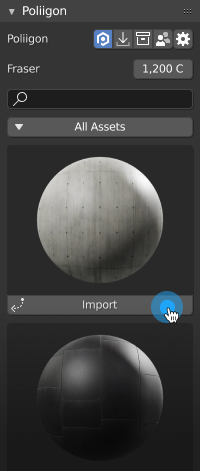
The power to search, download and import Poliigon assets from inside Blender.
Say goodbye to tedious setups and complicated import settings. This addon does it for you in one-click.
Aren’t sure if the texture is right? Click the preview icon on any texture to see it temporarily applied to the selected object.
Become a power user by learning how to tweak materials, change import options and more.
Blender Addon DocsExplore our other tools