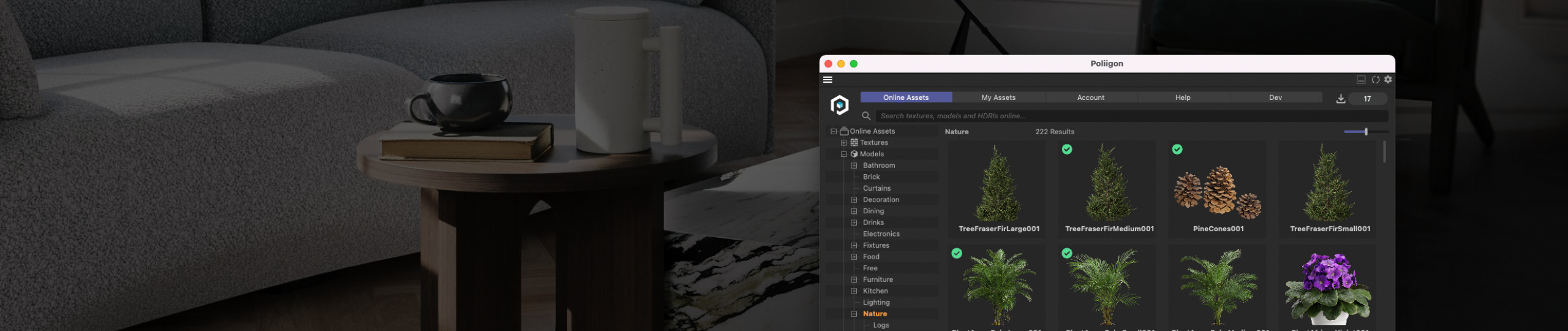
Cinema 4D에서 더 많은 것을 제작하세요.
Cinema 4D 플러그인을 사용하면 5,000개 이상의 모델, 머티리얼 및 HDRI를 손쉽게 사용할 수 있습니다. Cinema 4D를 종료하지 않고도 검색, 다운로드 및 임포트할 수 있습니다.
Cinema 4D 플러그인 다운로드
Cinema 4D 2026-2023의 경우, 2025년 12월 4일 업데이트됨
Cinema 4D 플러그인을 사용해야 하는 3가지 이유
#1: 더 이상 브라우저 없음
Cinema 4D 내에서 Poliigon 에셋을 검색, 다운로드 및 임포트할 수 있습니다.
#2: 한 번의 클릭으로 가져오기
번거로운 설정과 복잡한 가져오기 설정에 작별을 고하세요. 이 플러그인이 한 번의 클릭으로 모든 것을 처리해 드립니다.
#3: 구매 전 체험하기
텍스처가 올바른지 확실하지 않으신가요? 텍스처에서 미리 보기 아이콘을 클릭하면 선택한 물체에 텍스처가 일시적으로 적용된 모습을 볼 수 있습니다.




