
Download and install the Poliigon SketchUp Extension
Download the SketchUp 2025+ Extension from the SketchUp Extension Warehouse and follow the install instructions.
Using SketchUp 2021-24? Download our previous extension here.

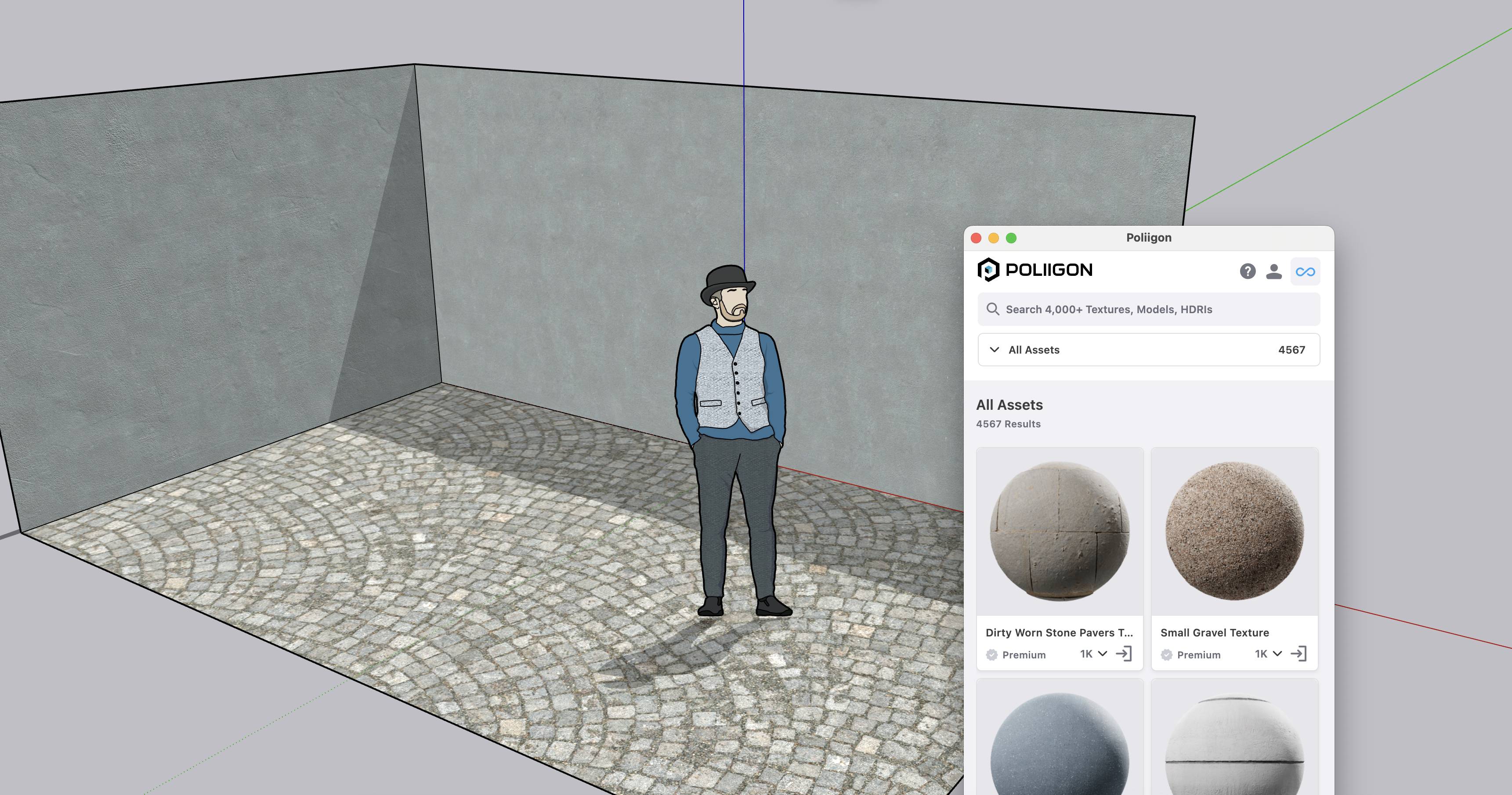
The Poliigon SketchUp 2025+ Extension makes it a breeze to import 5,000+ PBR textures, models and HDRIs in seconds.

Browse our entire asset library of 5,000+ PBR textures, models and HDRIs all inside of SketchUp. No browser required!
Save 13+ clicks on every import with full material setup, everything you need for a photorealistic image.
Your scene will use a low-res proxy model that's replaced with a high-res version at render time, no more large file size warnings.

Download the SketchUp 2025+ Extension from the SketchUp Extension Warehouse and follow the install instructions.
Using SketchUp 2021-24? Download our previous extension here.

After signing in you can search or browse the entire Poliigon library of PBR textures, models and HDRIs.
To add assets to you scene simply select your resolution and click the import button.
For models your scene will feature a low-res proxy model that's replaced with a high-res version in V-Ray at render time.
Explore our other tools